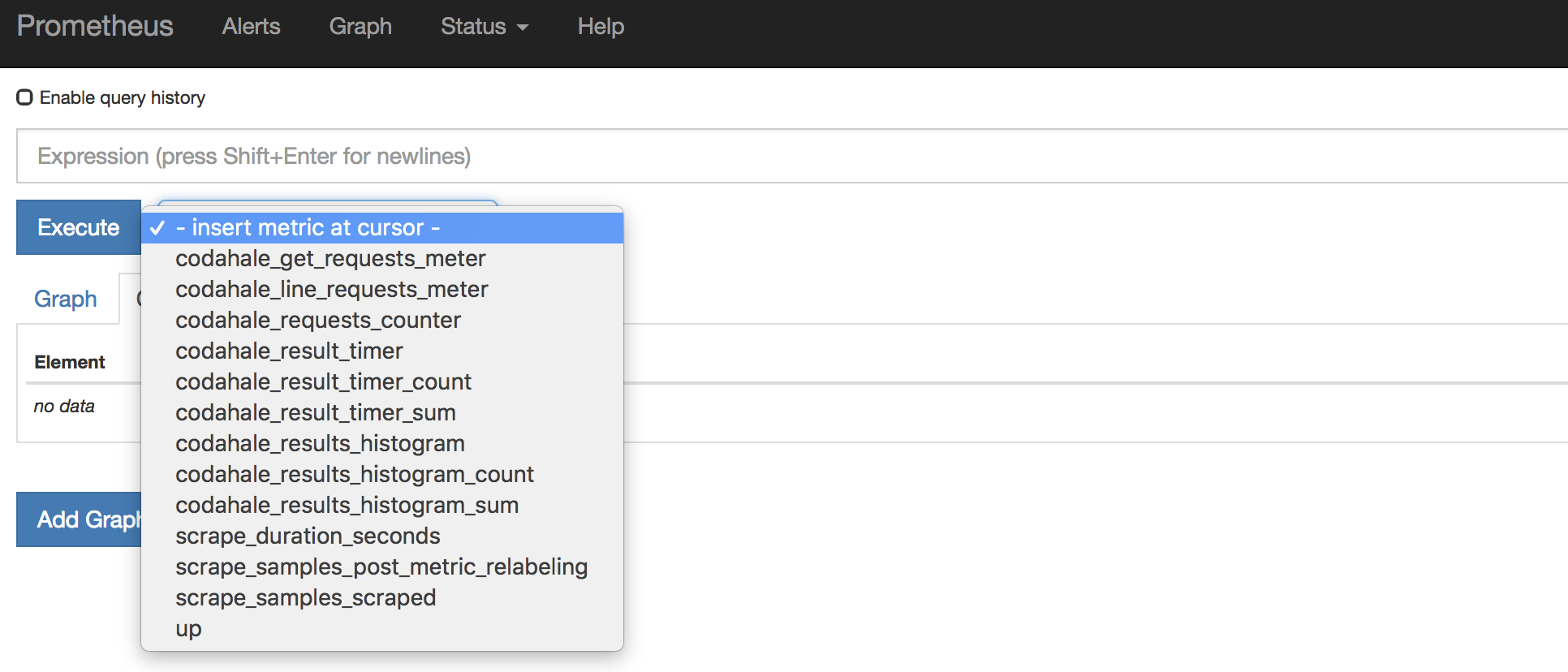Dropwizard
- Background
- Prerequisite
- Adding dependencies
- Enable an exporter
- End to end example
- Visuals
- References
Background
Dropwizard Metrics is a popular solution used by Java developers to capture JVM and application-level metrics from their services. In addition to distributed tracing, OpenCensus also captures application-level metrics from Java services, and interoperability between Dropwizard and OpenCensus has been one of our most asked for Java features.
We have good news: OpenCensus now provides an easy way to export and migrate Dropwizard metrics to OpenCensus, and then on to your backend of choice.
Prerequisites
Assuming, you already have both the OpenCensus and Dropwizard client libraries setup and working inside your application.
Prometheus as our choice of metrics backend: we are picking it because it is free, open source and easy to setup
For assistance setting up Prometheus, Click here for a guided codelab.
You can swap out any other exporter from the list of Java exporters
Adding dependencies
If you’ve got a Maven application, you’ll need to add opencensus-contrib-dropwizard as a dependency.
<dependencies>
<dependency>
<groupId>io.opencensus</groupId>
<artifactId>opencensus-contrib-dropwizard</artifactId>
<version>0.17.0</version>
</dependency>
</dependencies>And you can find its latest version [here].
For Gradle add to your dependencies:
compile ‘io.opencensus:opencensus-dropwizard:0.17.0’Enable an exporter
Add the following code snippet to your <dependencies>...</dependencies> node in pom.xml:
<dependency>
<groupId>io.opencensus</groupId>
<artifactId>opencensus-exporter-stats-prometheus</artifactId>
<version>0.17.0</version>
</dependency>
<dependency>
<groupId>io.prometheus</groupId>
<artifactId>simpleclient_httpserver</artifactId>
<version>0.4.0</version>
</dependency>We also need to expose the Prometheus endpoint say on address “localhost:8888” in order for Prometheus to scrape our application. Please add the following to our Java code.
private static void setupOpenCensusAndPrometheusExporter() throws IOException {
// Register the Prometheus exporter
PrometheusStatsCollector.createAndRegister();
// Run the server as a daemon on address "localhost:8888"
HTTPServer server = new HTTPServer("localhost", 8888, true);
}End to end example
import java.util.Collections;
import java.io.IOException;
import io.opencensus.exporter.stats.prometheus.PrometheusStatsCollector;
import io.prometheus.client.exporter.HTTPServer;
public class YourClass {
// Create registry for Dropwizard metrics.
static final com.codahale.metrics.MetricRegistry
codahaleRegistry = new com.codahale.metrics.MetricRegistry();
// Create a Dropwizard counter.
static final com.codahale.metrics.Counter
requests = codahaleRegistry.counter("requests");
public static void main(String[] args) {
// Increment the requests.
requests.inc();
// Hook the Dropwizard registry into the OpenCensus registry
// via the DropWizardMetrics metric producer.
io.opencensus.metrics.Metrics.getExportComponent().getMetricProducerManager().add(
new io.opencensus.contrib.dropwizard.DropWizardMetrics(
Collections.singletonList(codahaleRegistry)));
setupOpenCensusAndPrometheusExporter();
//...Continue with the rest of your application here
}
private static void setupOpenCensusAndPrometheusExporter() throws IOException {
// Register the Prometheus exporter
PrometheusStatsCollector.createAndRegister();
// Run the server as a daemon on address "localhost:8888"
HTTPServer server = new HTTPServer("localhost", 8888, true);
}
}Visuals
Here are a few sample charts created out of data exported by OpenCensus using Prometheus exporter.
Go to http://localhost:9090/graph and, start typing “codahale”. Select “codahale_requests_counter”:
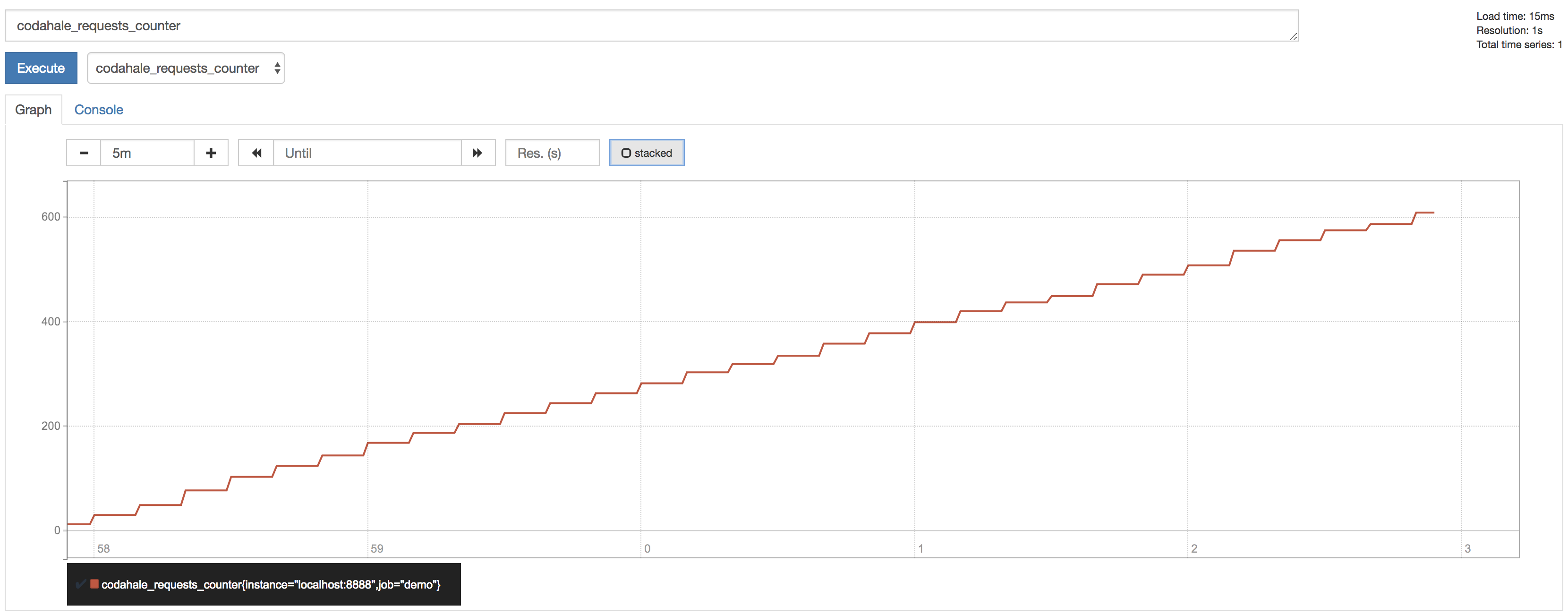 Prometheus “codahale_requests_counter”
Prometheus “codahale_requests_counter”
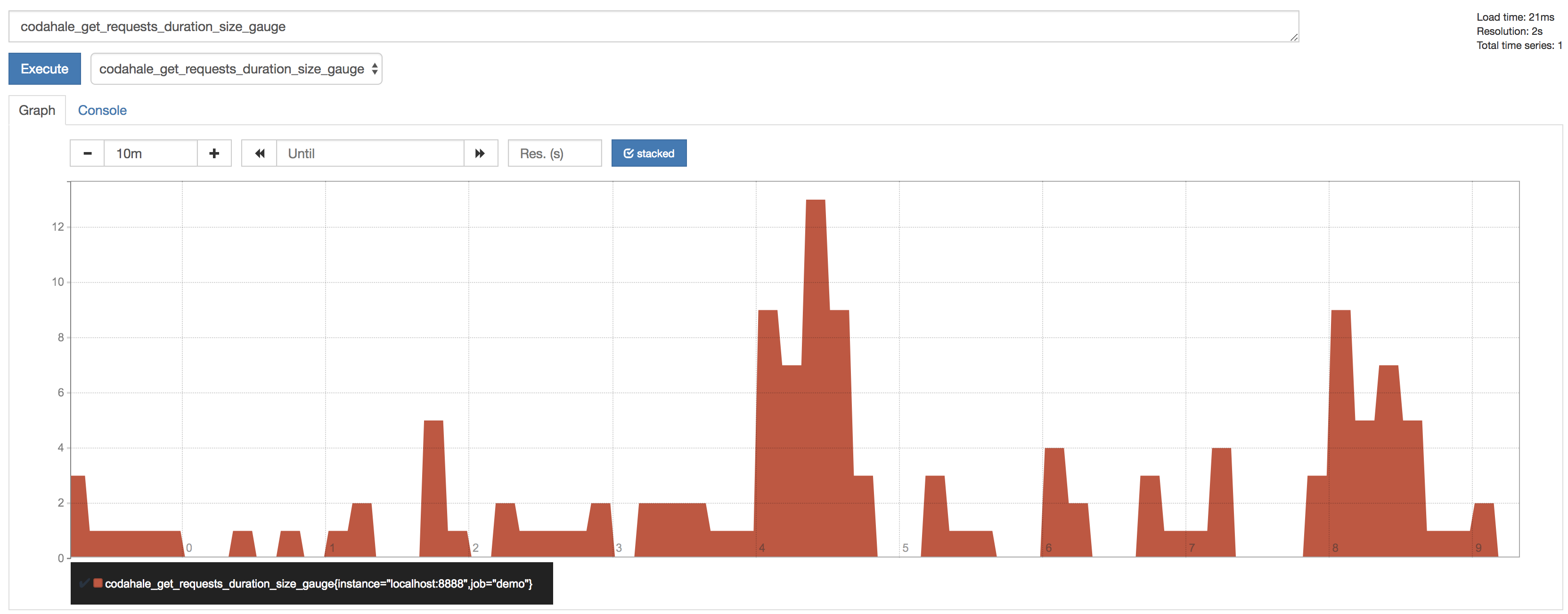 Prometheus “codahale_get_requests_duration_size_gauge”
Prometheus “codahale_get_requests_duration_size_gauge”
References
| Resource | URL |
|---|---|
| Dropwizard Project | https://www.dropwizard.io |
| OpenCensus-Dropwizard on Maven Central | https://mvnrepository.com/artifact/io.opencensus/opencensus-contrib-dropwizard |