PyMemcache
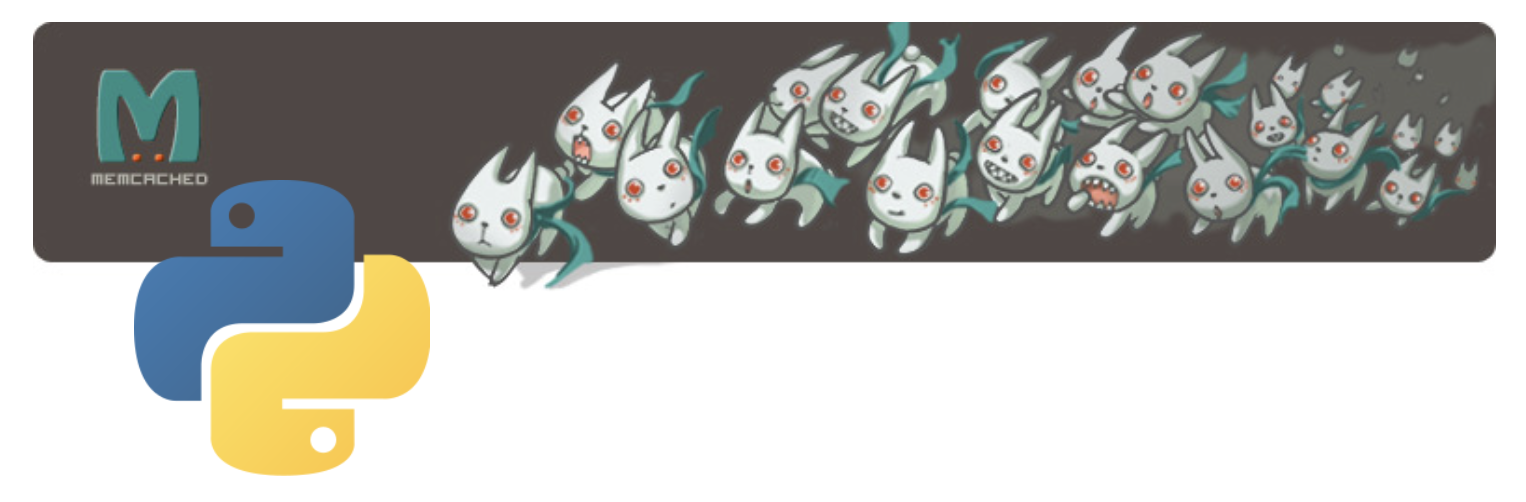
- Introduction
- Features
- Using it
- Problem statement
- Enabling OpenCensus
- End to end example
- Examining your traces
- References
Introduction
Memcached is one of the most used server caching and scaling technologies.
It was created by Brad Fitzpatrick in 2003 as a solution to scale his social media product Live Journal
Pinterest’s Python PyMemcache client has been wrapped and instrumented with OpenCensus for tracing and metrics
Features
- Trace instrumentation of all the methods
- Metrics such as “latency”, “calls” which are both tagged by keys “method”, “status”, “error”
Using it
Pip install it
The package is available on pip at https://pypi.org/project/ocpymemcache/ and is installable by
pip install ocpymemcacheIn code
And then like you normally would create a pymemcache client, just replace the import
from pymemcache.client.base import Clientwith
from ocpymemcache.client import OCPyMemcacheClientand then finally replace Client with OCPyMemcacheClient
to give
client = OCPyMemcacheClient(('localhost', 11211,))instead of
client = Client(('localhost', 11211,))The same applies for hashclient, please replace
from pymemcache.client.hash import HashClientwith
from ocpymemcache.client import OCPyMemcacheHashClientand finally
client = HashClient([
('127.0.0.1', 11211),
('127.0.0.1', 11212),
])with
client = OCPyMemcacheHashClient([
('127.0.0.1', 11211),
('127.0.0.1', 11212),
])Use it normally like you would have used the original package!
For a guided example, please continue reading below.
Problem statement
Our sample is an application excerpt from a distributed prime factorization engine that needs to calculate fibonacci numbers but would like to reuse expensively calculated results since fibonacci numbers since the computations of such numbers are CPU intensive.
To share/memoize results amongst our distributed applications, we’ll use Memcache. However, to examine our changes in a distributed systems deployment with numerous microservices, it is useful to have tracing and metrics to verify our optimizations and inspect the state of the system.
This is what the code original looks like
For assistance installing Memcached, please visit the Memcached Installation wiki
Please run your Memcached server, for this example we’ll run it locally on port 11211.
#!/usr/bin/env python
import time
from ocpymemcache.client import OCPyMemcacheClient
def num_as_str(num): return '%d' % num
def main():
# Create the Memcache client
mc = OCPyMemcacheClient(("localhost", 11211,))
do_work(mc)
time.sleep(5)
def do_work(mc):
values = [
30, 33,
]
for value in values:
for i in range(0, 2):
nf = nth_fibonacci(mc, value)
print("Fibonacci %d ==> %d"%(value, nf))
# Afterwards, clean up to ensure repeatability of the test
mc.delete(num_as_str(value))
def fib(n):
if n <= 0:
return 1
return fib(n-2) + fib(n-1)
def nth_fibonacci(mc, n):
# Firstly check if we've cached it
num_str = num_as_str(n)
res = mc.get(num_str)
if res is not None:
try: # Try parsing it as a float
return int(res)
except ValueError as e:
# Failed to parse it
_ = 0
# Otherwise this was a cache miss, so go on
value = fib(n)
as_str = num_as_str(value)
# Now cache it for a cache hit later on
mc.set(num_str, as_str)
return value
if __name__ == '__main__':
main()Enabling OpenCensus
Installation
pip install opencensus
pip install google-cloud-trace
pip install google-cloud-monitoringTo provide observability, we’ll enable tracing by importing OpenCensus Python’s tracing package
from opencensus.trace.tracer import Tracer
# For demo purposes, we'll always sample
from opencensus.trace.samplers import always_on
tracer = Tracer(sampler=always_on.AlwaysSampler())Enabling tracing
Enabling any of the Python OpenCensus trace exporters
For this example, we’ll use Stackdriver Tracing and then create a Tracer.
With Memcached now installed and running, we’ll use Stackdriver Tracing
For assistance setting up Stackdriver, please visit this Stackdriver setup guided codelab
import os
from opencensus.common.transports.async_ import AsyncTransport
from opencensus.trace.exporters import stackdriver_exporter
def main():
gcp_project_id = os.environ.get('PROJECT_ID', 'census-demos')
# Enable tracing
texp = stackdriver_trace.StackdriverExporter(
project_id=gcp_project_id,
transport=AsyncTransport)
tracer = Tracer(sampler=always_on.AlwaysOnSampler(), exporter=texp)Enabling metrics
Enabling any of the Python OpenCensus stats exporters
For this example, we’ll use Stackdriver Monitoring.
For assistance setting up Stackdriver, please visit this Stackdriver setup guided codelab
import os
from ocpymemcache.observability import enable_metrics_views
from opencensus.stats import stats as stats_module
from opencensus.stats.exporters import stackdriver_exporter as stackdriver_stats
def main():
gcp_project_id = os.environ.get('PROJECT_ID', 'census-demos')
# Enable metrics
mexp = stackdriver_stats.new_stats_exporter(
stackdriver_stats.Options(project_id=gcp_project_id))
stats = stats_module.Stats()
view_manager = stats.view_manager
view_manager.register_exporter(mexp)
enable_metrics_views()End to end example
#!/usr/bin/env python
import os
import time
from ocpymemcache.client import OCPyMemcacheClient
from ocpymemcache.observability import enable_metrics_views
# Observability from OpenCensus
from opencensus.common.transports.async_ import AsyncTransport
from opencensus.stats import stats as stats_module
from opencensus.stats.exporters import stackdriver_exporter as stackdriver_stats
from opencensus.trace import execution_context
from opencensus.trace.exporters import stackdriver_exporter as stackdriver_trace
from opencensus.trace.samplers import always_on
from opencensus.trace.status import Status
from opencensus.trace.tracer import Tracer
def num_as_str(num): return '%d' % num
def main():
gcp_project_id = os.environ.get('PROJECT_ID', 'census-demos')
# Enable tracing
texp = stackdriver_trace.StackdriverExporter(
project_id=gcp_project_id,
transport=AsyncTransport)
tracer = Tracer(sampler=always_on.AlwaysOnSampler(), exporter=texp)
# Enable metrics
mexp = stackdriver_stats.new_stats_exporter(
stackdriver_stats.Options(project_id=gcp_project_id))
stats = stats_module.Stats()
view_manager = stats.view_manager
view_manager.register_exporter(mexp)
enable_metrics_views()
# Create the Memcache client
mc = OCPyMemcacheClient(("localhost", 11211,))
with tracer.span(name='MemcachePythonUsage') as span:
do_work(mc)
time.sleep(5)
def do_work(mc):
values = [
30, 33,
]
tracer = execution_context.get_opencensus_tracer()
for value in values:
with tracer.span(name='CalculateFibonacci-%d' % value) as cspan:
for i in range(0, 2):
with tracer.span(name='Round-%d' % (i+1)) as span:
nf = nth_fibonacci(tracer, mc, value)
print("Fibonacci %d ==> %d" % (value, nf))
# Afterwards, clean up to ensure repeatability of the test
mc.delete(num_as_str(value))
cspan.finish()
def fib(n):
if n <= 0:
return 1
return fib(n-2) + fib(n-1)
def nth_fibonacci(tracer, mc, n):
with tracer.span('nthFibonacci') as span:
return do_nth_fibonacci(tracer, span, mc, n)
def do_nth_fibonacci(tracer, parent_span, mc, n):
# Firstly check if we've cached it
with tracer.span('serialize-num'):
num_str = num_as_str(n)
res = mc.get(num_str)
if res is not None:
with tracer.span('try-deserialize') as span:
try: # Try parsing it as a float
span.add_annotation('Cache hit', key=num_str, value=res)
return int(res)
except ValueError as e:
# Failed to parse it
span.status = Status.from_exception(e)
parent_span.add_annotation('Cache miss', key=num_str)
with tracer.span('Fib'):
# Otherwise this was a cache miss, so go on
value = fib(n)
# time.sleep(0.7) # Artificial delay
with tracer.span('serialize-num'):
as_str = num_as_str(value)
# Now cache it for a cache hit later on
mc.set(num_str, as_str)
return value
if __name__ == '__main__':
main()We’ll then run the code by python main.py which will produce output such as
Background thread started.
Fibonacci 30 ==> 2178309
Fibonacci 30 ==> 2178309
Fibonacci 33 ==> 9227465
Fibonacci 33 ==> 9227465
Sending all pending spans before terminated.
Background thread exited.
Sent all pending spans.Examining your traces
Please visit https://console.cloud.google.com/traces
Opening our console will produce something like
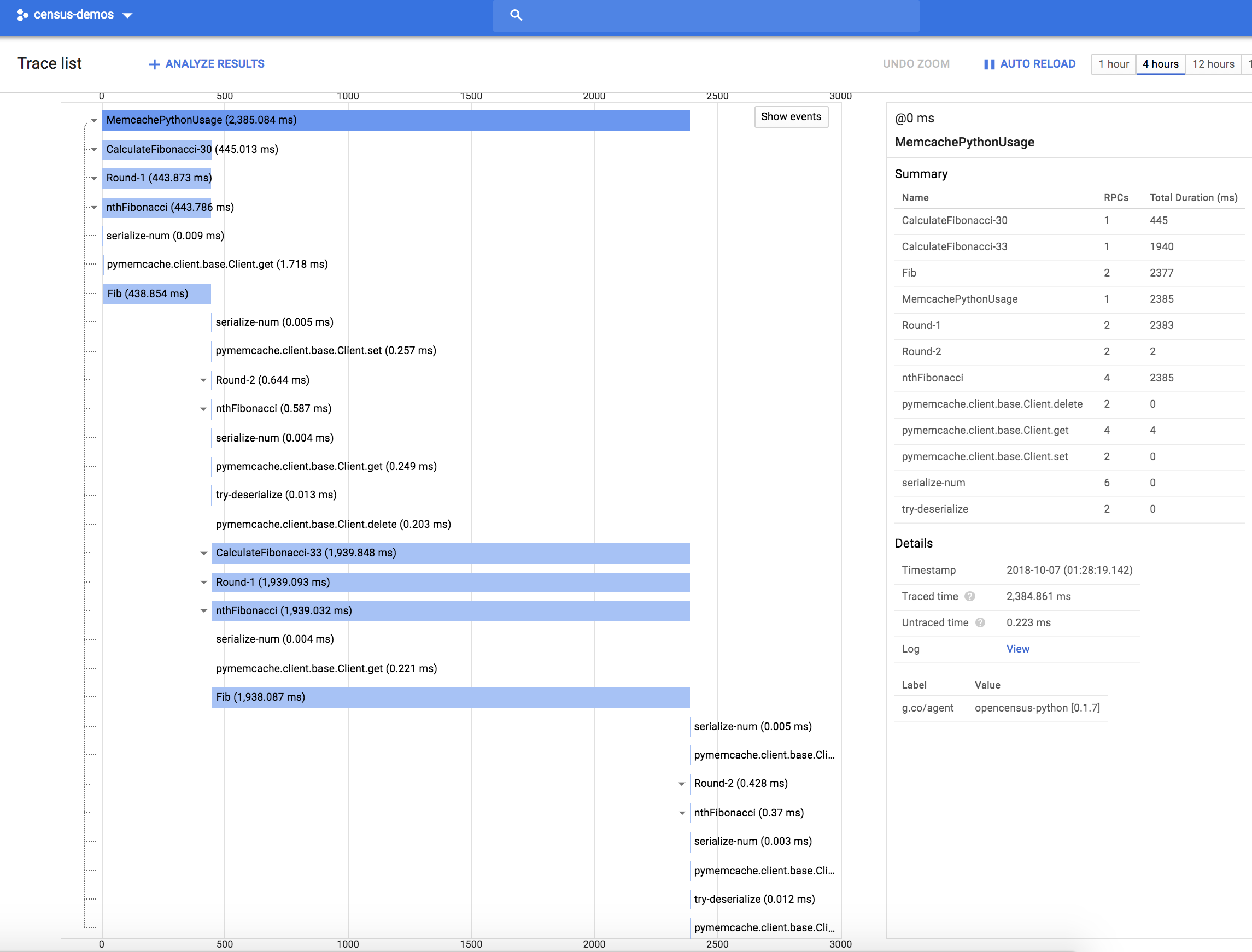
and for the details of a single trace
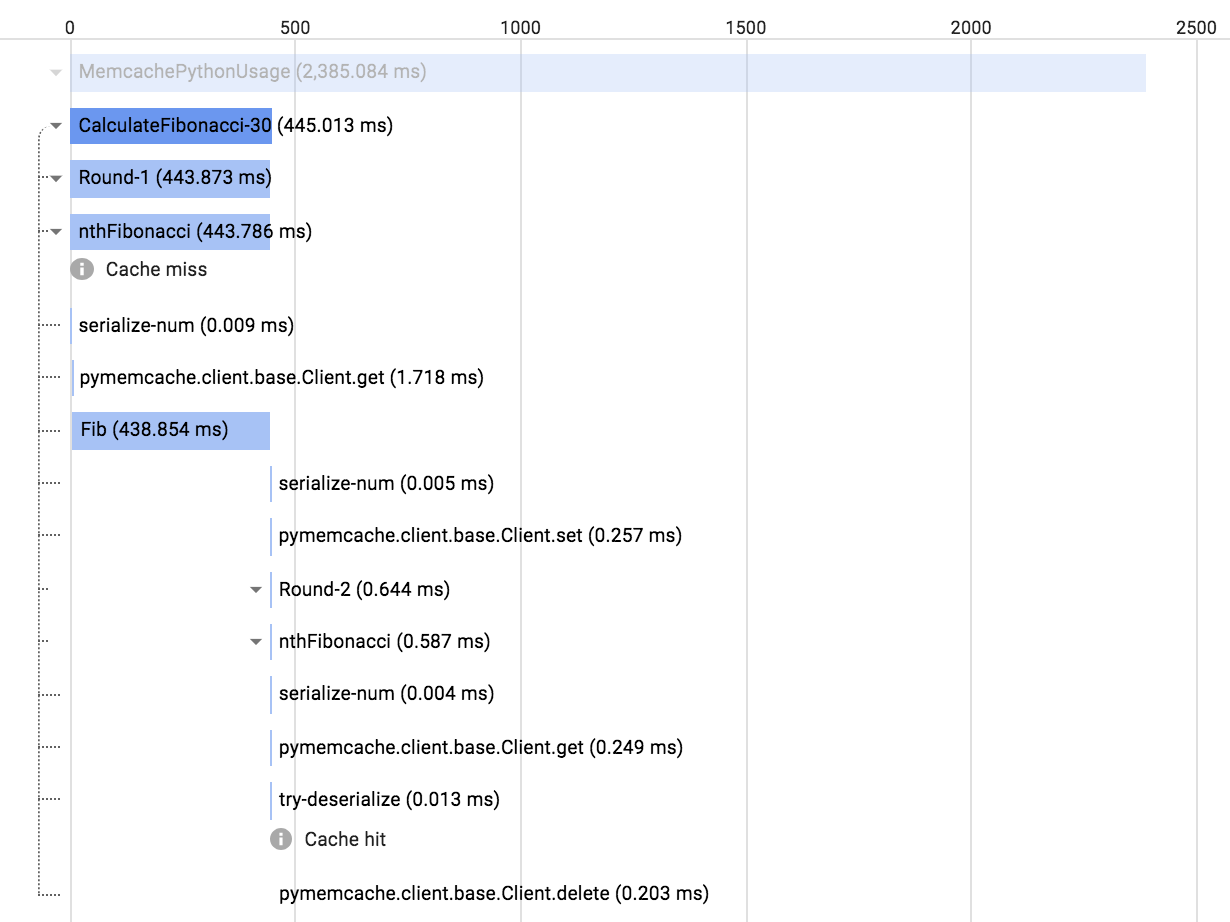
References
| Resource | URL |
|---|---|
| OCPyMemcache on Github | https://github.com/opencensus-integrations/ocpymemcache |
| OCPyMemcache on PyPi | https://pypi.org/project/ocpymemcache |
| Memcached | https://memcached.org/ |
| OpenCensus Python on Github | https://github.com/census-instrumentation/opencensus-python |
